Perl – Sending Email with NET::SMTP using username and password
Perl – Sending Email with NET::SMTP using username and password First of all double check that Authen::SASL is an installed module.. If you are not getting emails this could be why – it doesnt provide an error that is understandable! #!/usr/bin/perl ### ENSURE Authen::SASL is installed use Net::SMTP; use strict; use warnings; my $host= ‘yourhostname’; […]