Perl – Lock Files (flock)
Perl – Lock Files (flock) The following script is an example of using lock files in Perl. This prevents more than one user or process accessing a file at a time. [perl] use Fcntl qw(:DEFAULT :flock); use Fcntl ‘:flock’;¬†¬†¬†¬† #LOCK_* constants my($lockneedsremoving)=0; my($lockfilename)=”/var/.pwd.lock”; unless (createlock()) { print “Lock has been created”; print “This is only […]