iPad Lock Screen Position
Press your home button twice. This brings up the app bar that shows all actively running apps (yes, multitasking is here!).
Simply slide the bar to the right to display the screen lock button, as well as iPod controls, brightness and volume control. Bam!