VMWare Workstation : Instructions to ensure snapshots can be saved in a different drive that the VM.
- Stop the VM
- Edit the VMX file
- add the following lines to the bottom of the vmx file
workingDir = “SNAPSHOT_PATH”
sched.swap.dir = “VMX_PATH”
- add the following lines to the bottom of the vmx file
- Save the file and start the VM by clicking through the vmx file (to ensure new settings are loaded)
- Test by taking a snapshot
The swap_dir ensures swap files are maintained in the current working directory of the VM.