Removing the AVG secure search bar
This annoying install is a bit of a bugger and doesnt allow you to strictly change your home page back to normal.
What you need to do is go to Start -> Control Panel -> Uninstall Programs and select ‘AVG Secure Search ToolBar’
In the next pop up, select remove tools completely and WALA – all gone.