Copying a filesystem with Veritas
Copying a filesystem with Veritas This procedure is to create an exact copy of a Veritas filesystem. You will need enough spare disks in your volume group, and ideally anything using the filesystem should be killed. create a mirror # vxassist -g tier3dg mirror tier3fs # vxprint tier3fs Disk group: tier3dg TY NAME ASSOC KSTATE […]