Remote workforce is gradually becoming the new normal since the onset of the COVID 19 pandemic. As a result of this, monitoring remote workers especially in the IT sector is very important.
Monitoring employees can have an automatic effect on the productivity of employees. When employees know that their performance and behavior are being monitored and tracked, they tends to be more focused and less distracted in their work, which improves the overall productivity of the business.
There are different software and tools that can be deployed into achieving this.
Tools for Monitoring Remote Employees
Employee monitoring software allows company administrators to monitor and supervise all their employee computers from a central location.
For remote workers, there are specific tools that can be use in monitoring employee’s activities.
- TimeDoctor: is a monitoring tool that takes stock of how many hours each employee is working per day and the total hours worked during a month or week. All an employee has to do is start the timer before they start a task and then stop it at the end of the task. TimeDoctor runs in the background while calculating the time spent and sites accessed during this time.
- RemoteDesk: measures the time and daily productivity of remote staff. The application distinguishes between idle and active time spent during a monitoring session to determine billable and non-billable hours. The software has features such as detecting the use of prohibited items; secures the identities of remote agents; intermittent desktop screenshots; record an agent’s productive and unproductive hours and helps scan and detect unauthorized apps like spyware, malware and viruses.
- Workpuls: analyze all apps and websites your team is using, categories them into productive or unproductive, and delivers productivity charts and reports of their working time. Also, tracks when employees are clocking in and out, when they take breaks, and how much time they actually spent working during their clocked time.
- Desktime: gives the freedom to take screen shots, track URLs, app & document as well as manage projects and even offline time of employees – gives employee the option to do personal tasks without being tracked or recorded in private mode.
- CloudDesk: this software takes random screenshots of employee laptop screen, sends periodic pop-ups to confirm their presence at work, and verifies their engagement with work, periodically, by taking random face verification ID.
- Timely: this is a remote employee monitoring software that uniquely categorizes time based on tasks, websites accessed and tools used. It can capture billable activity through detailed timesheets and reports. It can track non-billable activities as well.
- Everhour: this software is web-based. Allows you to take stock of what your team have on their plate at the moment, supports advanced billing functions such as invoice generation in multiple currencies, has functional browser extensions for easy accessibility and allows editing if mistake are made on time records – managers can lock the time editing feature for a period of time.
- EmailAnalytics: this visualizes email activity in Gmail and G Suite so you can see emails sent and received by day or hour of the day, and calculates critical KPIs for sales and customer service teams such as average email response time.
- Hubstaff: this tool allows you see your employee’s work in progress with optional screenshots, track app and URL activity, capture activity levels based on keyboard and mouse usage, easily export timesheets and reports and it runs on Windows, Mac, Linux, and Chromebook
- EmpMonitor: has features including, idle time monitoring, keystroke recording, track apps and URLs, productivity analysis, screen activity recording as well as time tracking.
Keeping track of your remote employees doesn’t have to be hard, if you choose the right tool that suites your business. With the right employee monitoring tool, you can easily keep track of what your employees are doing to improve your workforce productive.